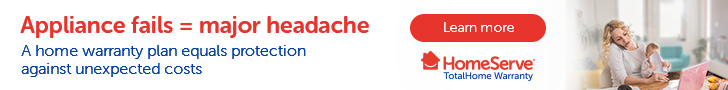Desktop real estate often comes at a price. Either you have a cluttered workstation that is impossible to keep organized, or you’re always looking for things you’ve had to move out of reach, which is why a monitor stand can be a huge help. Our favorite monitor stand, the VIVO Dual Desk Mount pulls your monitors up and out of the way, so you gain more surface area on which to work.
Best Overall: VIVO Dual Desk Mount

This sleek monitor stand attaches to the rear of your desk with a C-clamp or bolt-through grommet. Since it doesn’t sit directly on your desk like other stands, it frees up the maximum amount of desktop space. Capable of supporting up to 22-pounds, this stand is ideal for monitors, televisions, and tablets.
You’ll love this stand for its quality craftsmanship and thoughtful features. The VIVO can hold up to two 13–27-inch monitors, and it’s fully adjustable so that you can position your monitors vertically or horizontally. Integrated cable clips on the arms and center pole keep cables organized, hidden, and out of the way. This unit is easy to assemble and provides one of the sturdiest platforms for dual monitor setups. One caveat: if you’re working with two 27-inch monitors, there will be very little space between the monitors to adjust them in any way.
Pros:
- Supports two monitors
- Fully articulating
- Takes up no space on your desk
- Cable management system
Cons:
- Cannot individually adjust the height of both monitors
- A tight fit for two 27″ monitors
Best Value: SimpleHouseware Monitor Stand

Keep everything within easy reach with this metal desk monitor and organizer from SimpleHouseware. This stand raises your monitor’s height by almost six inches, and the metal platform is wide enough for any monitor or laptop. You can even add a second stand to line up two monitors side by side.
A removable sliding drawer sits on the underside of this stand, and it’s large enough to store tablets and office supplies. At the side of the stand are additional compartments for keeping notepads, phones, markers, pens, and pencils. This is an excellent choice for those who need monitor support and an inexpensive organizing solution.
Pros:
- Solidly built
- Slide out drawer
- Legs are height-adjustable
- Lots of options for organization
Cons:
- Difficult to adjust the height
- Side cubicles are small and narrow
- Only supports one monitor
Best Multifunction Stand: 1home Wood Monitor Stand

This monitor stand from 1home can pull triple duty. First, it’s a durable monitor stand that can raise your screen more than 5 inches. Directly beneath the top level of this stand is a handy shelf that’s large enough to house paper, your iPad or other tablets, and any personal items you want to keep close at hand. Finally, a plastic hub at the side offers a cable management system that’s outstanding. Internet cables and power cords slide into the hub and out the bottom to keep them organized and prevent tangling.
This stand is also an ideal size for holding computer printers. The shelf gives just the right amount of space for printer paper and spare cartridges. If that weren’t enough to sway you, this unit can also serve as a television stand for a bedroom, office, or other small space.
Pros:
- Excellent cable management
- Good for monitors, printers, and TVs
- Built-in shelf
- Small footprint
Cons:
- Not height-adjustable
- Assembly instructions could be better
Best Adjustable Stand: 3M Adjustable Monitor Stand

You’ll keep your head and neck in a neutral position no matter what your height with this adjustable stand from 3M. The sturdy 11-inch platform holds up to 80 pounds, and it offers space underneath the unit to store paper, pens, pencils, and other office supplies.
This stand adjusts to three positions from 1 inch to almost 6 inches, so it’s great for both kids and adult, short or tall. Its larger size easily accommodates widescreen monitors, laptops, TVs, and even game consoles. If you work on a high table, this unit can instantly turn into an inexpensive standing desk.
Pros:
- Supports up to 80 pounds
- Has 11 inches of storage space underneath
- Non-skid base
- Built tough
Cons:
- No cable management
- Takes up a lot of room
Best for Small Spaces: HUANUO Monitor Riser

When you don’t have the luxury of space, HUANUO monitor stands can help. This set of black metal stands lifts your monitor or laptop four inches and the smaller footprint means you can tuck these stands into a corner or at the edge of your desk and still have room to work and play.
A vented 14-inch platform works to keep laptops or printers cool and provides ample room for most flat panel monitors. With solid steel legs and plates, this modern-looking monitor stand can support up to 44 pounds without wobbling.
Pros:
- Constructed of steel
- Supports up to 44-pounds
- Two for the price of one
- Attractive design
Cons:
- No cable hiding
- Scuffs easily on keyboards or when moved around
Best for Maximizing Space: Eutuxia Glass Monitor Stand

When you desire maximum storage space, this is the one for you! We were impressed by the extra long design that accommodates both a large monitor and a laptop. The area under the stand is terrific for storing paper, remotes, phones, and other items you want to keep near. In short, both the top of this unit and the open area underneath the stand provide a huge amount of space for keyboards, monitors, laptops, chargers, phones, and more.
Made of fortified glass, this stand lifts any monitor or TV more than three inches off the surface and can safely hold up to 40 pounds. Installation is easy and the price is just right.
Pros:
- Long enough for two monitors
- Ample storage space
- Shatterproof glass
- Gorgeous
Cons:
- Not height-adjustable
- No cable hiding
Bottom line
Keeping your monitor positioned at eye level reduces the strain on your neck and back. Less fatigue means you’ll get more done without needing to take extra stretch breaks.
My best overall monitor stand pick is the VIVO Dual Desk Mount. This sturdy system clamps to the back of your desk, taking up almost no room at all. The dual stands are fully articulating. If desired, you can view one monitor horizontally and the other vertically, or position both the same way. An integrated cable management system not only hides unsightly cords but keeps them organized and out of the way.
If you have a dual monitor setup, we think you’ll be as wowed as we were with this stand. It safely supports monitors up to 27-inches and is also a good fit for tablets and televisions. If you work with two monitors, this is the stand you want. Trust me; your neck will thank you!
Credits — The team that worked on this guide

Jodi Owan is a freelance writer and photographer who has been published in print and online. When not hiking through the backwoods with a camera, she can be found testing and writing about technology. Find her on Instagram and her website.
This post may contain affiliate links. See our disclosure policy for more details.