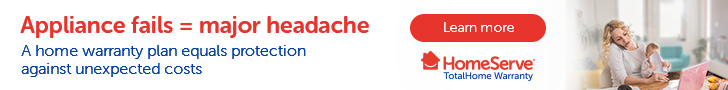TCL is best known as a budget TV brand, and it wowed us last year with its premium line, the Editors’ Choice 6-series. The TCL 4-series is the company’s entry-level 4K line. It uses the same feature-rich Roku TV platform as the 6-series and even supports 4K content in HDR10. It also offers more screen sizes than the 6-series, including a massive 75-inch model. The 55-inch 55S425 we tested retails for $379.99, practically half the cost of the equivalent 6-series model, the 55R617. TCL makes compromises to reach that price, with a much dimmer screen, narrower color range, and a lack of support for Dolby Digital, but you’re still getting a lot for the money.
Design
As TCL’s more affordable 4K TV line, the 4-series is a bit chunkier than the 6-series. The TV’s flat, glossy black plastic bezels are much wider than its pricier sibling’s more stylish, gunmetal frame, measuring 0.5 inches on the sides, 0.4 inches on the top, and 0.8 inches on the bottom. It isn’t much thicker than the 6-series, however, measuring just over three inches at the bottom half, where it bulges significantly from the curved, two-inch depth of the top half. A small strip of textured black plastic on the bottom bezel provides some of the only visual flair, with silver TCL and Roku TV logos under it in the center and right corner.
With the exception of the power cable connector on the right side, all ports sit on the left side of the back of the TV. They include three HDMI ports, one USB port, an Ethernet port, an antenna/cable connection, optical and 3.5mm audio outputs, and a 3.5mm composite video input for use with the included 3.5mm-to-composite-RCA dongle. A small Reset button sits above all the ports. The only other control on the TV is a single multifunction Power button, located behind the infrared receiver under the middle of the bottom bezel.

Remote
The included Roku TV remote is a standard, infrared-only model. It’s a small black plastic wand with curved ends and a prominent purple direction pad. The pad is flanked by Home, Back, and Power buttons above and playback controls below. Four dedicated service buttons for DirecTV Now, Hulu, Netflix, and Sling TV sit below the playback buttons. A volume rocker and Mute button are on the right edge.
Because it isn’t a microphone-equipped Enhanced Roku TV remote, you need to point it directly at your TV to use it, and you can’t speak into it to use Roku’s voice search features. The Roku app for Android and iOS lets you use voice search if you wish, though Roku’s voice functions are still limited compared with Alexa on Amazon Fire TV devices, Google Assistant on Android TV devices, and Siri on the Apple TV. A recent Roku skill adds Alexa-based voice control functionality to your TV if you have an Amazon Echo or other Alexa-equipped device, but this isn’t a voice control feature on the TV itself.
Roku TV
Thanks to the Roku TV platform, the TCL 4-series can access a wide range of streaming services. Most major names are here, including Amazon Prime Video, DirecTV Now, Google Play Movies & TV, Hulu, Netflix, PlayStation Vue, Sling, Vudu, and YouTube. Apple is of course not present in any way, and Google Music isn’t available, but Amazon Music, Pandora, SiriusXM, Spotify, and many other streaming music services can be found. Many cable and satellite providers also have Roku apps that allow access to their VOD libraries and even live television directly through the TV, without a connected set-top box.
If you don’t want to subscribe to anything at all, the Roku Channel features its own library of free movies and TV shows. The Roku TV interface also has a Featured Free section, which aggregates free on-demand streaming video from multiple sources, including the Roku Channel, Crackle, Pluto TV, and individual network apps like The CW and NBC. The Roku TV platform also supports streaming from computers using Miracast/Wi-Di (any Windows 10 PC should be able to connect to it), and you can use the Roku app to stream media from your phone or tablet.
Performance
The TCL 4-series can display 4K high dynamic range (HDR) content in HDR 10. It doesn’t support Dolby Vision or other HDR content types.
We test TVs using a Klein K10-A colorimeter, a Murideo SIX-G test pattern generator, and SpectraCal’s CalMAN software using methodology based on Imaging Science Foundation’s calibration techniques. The 55S425 isn’t particularly bright, even in Bright (HDR) mode with the backlight turned up; we measured a peak brightness of 244.02cd/m2 with a full-field white test pattern. This is less than half as bright as the 6-series, which can reach 497.15cd/m2.
The 4-series also lacks the local dimming of the 6-series, and its Dynamic Contrast settings can only brighten or dim the entire screen at once. With Dynamic Contrast disabled, the TV shows a disappointing 0.12cd/m2 black level. With the feature turned on, the black level drops to 0.04cd/m2 for an effective contrast ratio of 6,101:1. That’s strong performance for an inexpensive TV, with over three times the contrast of the Toshiba Fire TV Edition (1,764:1). It doesn’t come close to the 6-Series’ 0.01cd/m2 black level and 49,715:1 contrast ratio, however, and the full-screen dimming effect means that the brightest parts of the picture will be less bright overall when there are many darker elements on the screen.

The above chart shows DCI-P3 color levels as boxes and measured color levels, taken with the color temperature set to Warm, as dots. The 4-series doesn’t reach the full DCI-P3 color space or show as many or as vivid colors as the TCL 6-series, but it makes a respectable effort that at least exceeds Rec.709 broadcast standards. Colors are largely accurate out of the box, with white coming close to the D65 reference point and reds and blues almost hitting the full color space. White still runs just slightly cool, and green pulls slightly toward yellow, which results in undersaturated cyans, warm yellows, and cool magentas. Again, for a TV in this price range, it’s admirable performance and comparable with if not a bit better than the Toshiba Fire TV Edition’s colors.
 BBC’s Planet Earth II looks good on the 4-series, though its dimmer screen and smaller color range are noticeable compared with the 6-series or much more expensive TVs like LG’s OLEDE8P or Samsung’s Q9FN. The blue-greens of the water and greens of the trees in the “Islands” episode look vivid and natural, and fine textures like fur and bark come through clearly when well-lit. Fine details in shadows become a bit muddied, however, and the relatively dim screen doesn’t look quite as lifelike as brighter panels do.
BBC’s Planet Earth II looks good on the 4-series, though its dimmer screen and smaller color range are noticeable compared with the 6-series or much more expensive TVs like LG’s OLEDE8P or Samsung’s Q9FN. The blue-greens of the water and greens of the trees in the “Islands” episode look vivid and natural, and fine textures like fur and bark come through clearly when well-lit. Fine details in shadows become a bit muddied, however, and the relatively dim screen doesn’t look quite as lifelike as brighter panels do.
Skin tones in The Great Gatsby look natural, but the dim panel tends to swallow shadow details in scenes with wildly differing contrast. The bright whites of the party scenes come through clearly and show plenty of texture, but the contours of black suits in the same frame get lost in darkness.
Input lag is the amount of time between when a TV receives a signal and the display updates. In normal viewing conditions, the 4-series shows a modest input lag of 31.2 milliseconds. With Game Mode enabled, which improves input lag at the slight cost of picture quality, that drops to an excellent 15.2ms. That’s well below the approximate 20ms threshold we use to determine the best TVs for gaming.
A Solid Budget TV
The TCL 4-series isn’t the most impressive TV you’ll find, or even the most impressive budget TV you’ll find. However, the very concept of a budget TV has become much more fluid thanks to how much prices can vary. We also like the Toshiba Amazon Fire TV Edition in this price range, which offers slightly inferior picture quality but brings the extensive features and Alexa voice assistant functionality of the Fire TV platform. The TCL 6-series is still our most enthusiastic budget recommendation for its excellent performance at $650 for 55 inches, and the 4-series doesn’t come close matching it in brightness or color range. However, it’s $380 for 55 inches, with screen sizes up to 75 inches for $1,600, and that makes it a very good value if you’re looking to jump to 4K and HDR10 without spending a ton of money.